Settings
Multi-tenant mode / Admin / Settings
LiveSP is highly customizable. Administrators can easily manager SNMP authentication, SMTP configuration, LiveWire drilldown, and SAML2 parameters through the web UI.
More information on SNMP authentication can be found in the Provisioning Guide. More information on SAML settings can be found in the HOWTO SSO Authentication Guide.
Change your settings by clicking “Admin” and “Settings” in the multi-tenant main menu.
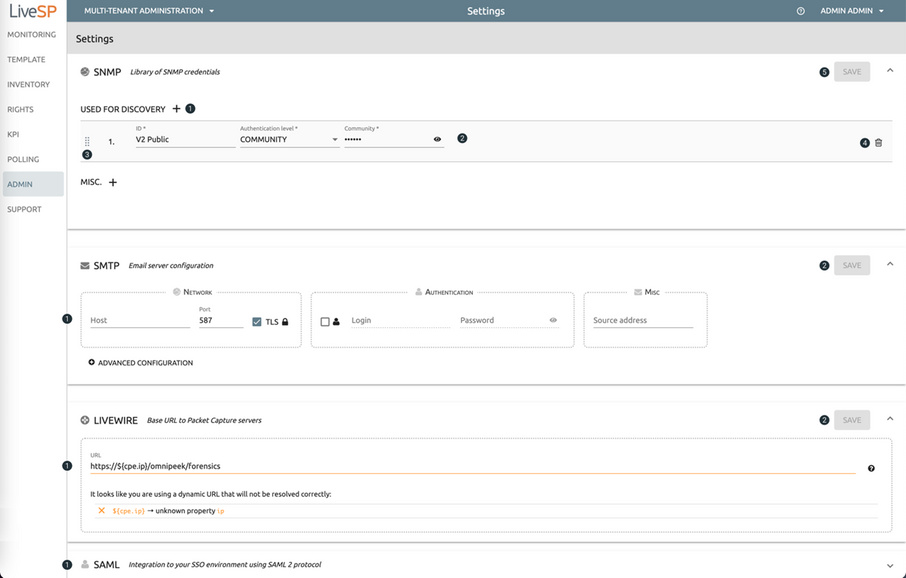
1. Add a new SNMP authentication.
2. Fill information on the SNMP authentication. The “ID” will be the one stored in the LiveSP topology database for each CPE.
3. Order authentications from more to less favored.
4. Remove an obsolete authentication.
5. Save and apply your changes.
1. Edit your SMTP settings. The LiveSP back server must be able to join your SMTP server for e-mails to work.
2. Save and apply your changes.
1. Edit your LiveWire base URL. This setting will be used to create the link to the packet capture UI for LiveWire devices.
2. Save and apply your changes.
1. Edit your SMTP settings.